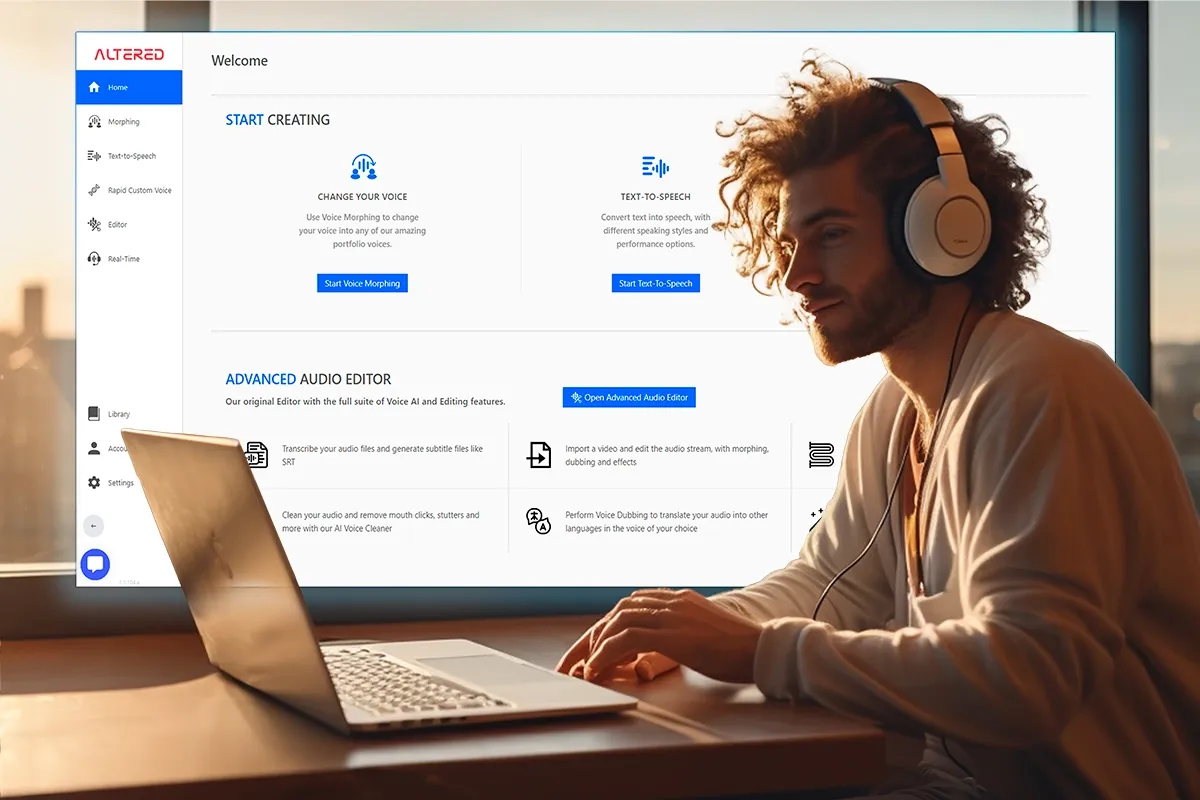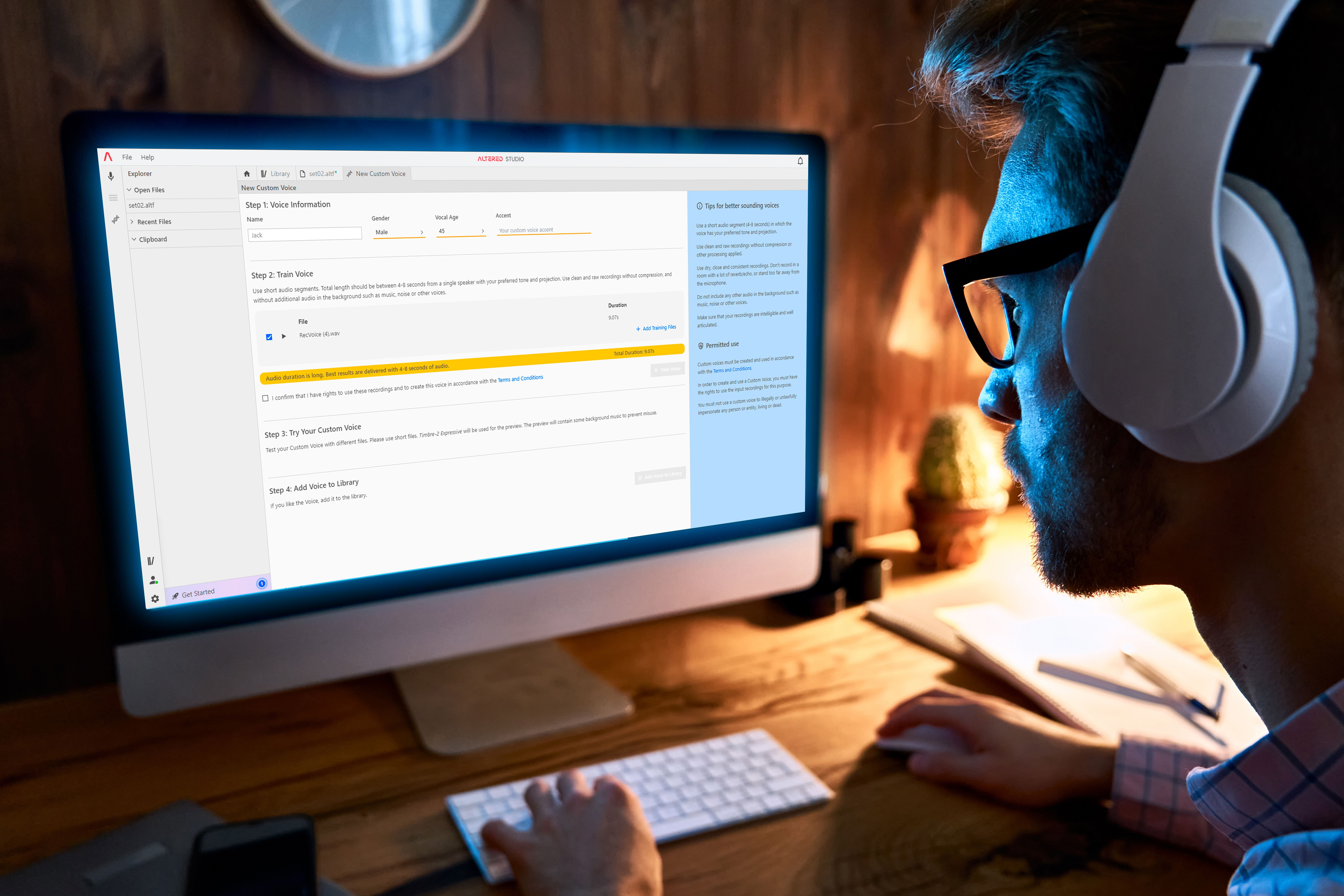5 Tips for Creating Great Source Audio for Voice-Morphing in Altered Studio
08 December 2022 | 5 min min

To get the high quality, realistic sounding voice morphing within Altered Studio for your audio projects, be sure to keep these tips in mind.
1. The recording room matters
While Altered Studio takes away the need for a recording studio or a sound booth, in order to create the best voice morphing conversions, you will need to keep in mind your surroundings during your recordings. Loud echos and background noise can cause unintelligible morphs, such as the target voice sounding slurred, muffled, or clipped.
It’s important to find a quiet space to record with soft furnishings to reduce room noise and reverberation. Think carpet and curtains rather than uncovered wood floors and tile rooms. One way to assess the quality of your recording space would be to listen for an echo or reverberations by clapping or talking loudly. Microphones can often amplify reverberation, which can affect your morphing conversions in Altered Studio. Additionally, it’s good practice to think about atmospheric background noises such as loud hums and hisses which can impact on synthesis intelligibility. Loud office air con units, laptop fans or household appliances can often be culprits!

2. Avoid inputs with mixed voices
Altered gives you the ability to create multi-character performances using a single performer with our speech-to-speech capabilities. However, to get the best result, you need to make sure that each recording has strictly one source speaker speaking at a time. Voices speaking over each other in a recording will confuse the synthesis, leading to poor outcomes.
When morphing a recording with multiple speakers, such as a conversation between characters, be sure to morph each voice separately to get the best outcome.
3. Think about your proximity to the microphone
When recording voice, it’s important to capture a clean and clear performance. First of all, it’s important to pay attention to the proximity and position of your microphone. Don’t stand too far away from the microphone and keep a consistent position during the recording in order to avoid sudden changes in volume or clarity.
If you notice too many sibilance sounds (s, z, ch, j and sh sounds) or overpowering plosives (t,k,d,g and b sounds) you might be too close to the microphone. Play with your physical proximity from the microphone to get a clear recording. If you are using an external microphone, a pop filter can be useful.
4. Use RAW recordings, don’t over process.
Sometimes, too much of a good thing isn't a good thing. What holds for cakes, holds for recordings as well. If you are editing your recordings prior to importing into Altered Studio, use as little processing as possible. If you have to process the audio, then reduce the number of plugins as well as the strength of the audio modifications as much as possible. Altered Studio works best with RAW audio files or very light cleaning. Harsh noise gates or de-essing can cause clipping at the end of your phrases leading to distortions in target voice’s delivery.
5. Power of Performance: Speak clearly and consistently
When creating within Altered Studio, the most important part of recording is the performance. Our voice is an instrument but it takes a bit to warm up… Drink a cup of tea. Eat some orange or mandarin. Sing. Talk to a friend. Warm up the voice so you are ready to deliver a performance with a variety of colors, inflections, and layers to your voice. Remember to enunciate clearly and pronounce words and character’s names correctly.
Our cutting edge speech-to-speech and speaking-style text-to-speech technology allows you endless possibilities to bring voice to your projects. Performance is at the heart of Altered Studio, giving you the ability to create engaging content with a cast of highly nuanced, diverse voice actors.
From video game development to eLearning content creation to brands looking to maintain a consistent voice globally, Altered.ai empowers creators to find their own voice for every project.