Mix easily with
Integrated Mixer
Most time spent in audio editing is about getting the mixing right. Existent audio editors treat mixing as an afterthought. Instead, we designed it to be easy and straight-forward.
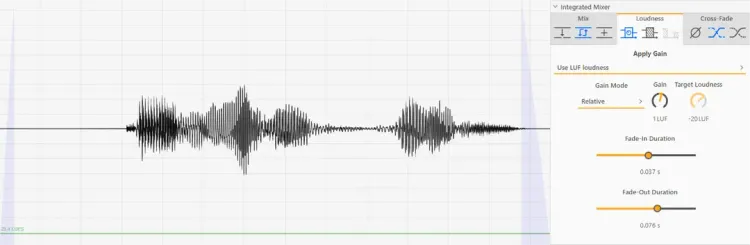
Stop worrying about loudness
Our Integrated Mixer automatically normalizes loudness after every edit. No need to worry about keeping loudness consistent.
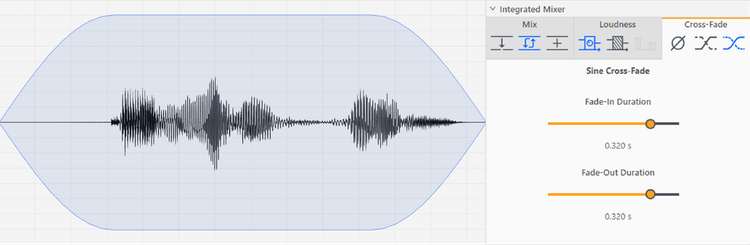
Glue sounds seamlessly
We automated cross-fading so that you can simply copy-paste a sound into another without artefacts, like typing in a text editor.
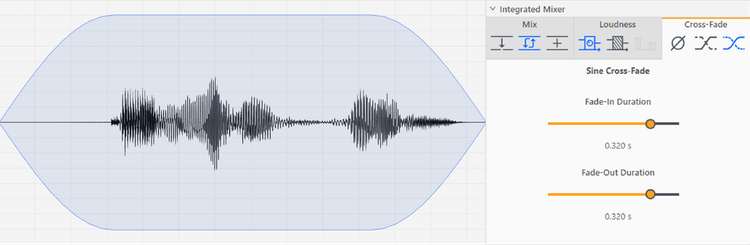
Mix it like a Pro
Get most of the functionality of a multi-track audio editor without the complexity and the steep learning curve.
Go back and forth
Editable History
Try, fail, repeat, until you get it right. Keep track of every change you made, modify it and see how it plays out. All subsequent changes are automatically repeated for you, so you can iterate without a hassle.
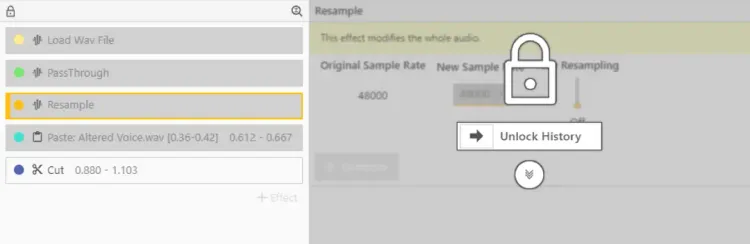
Access and export any intermediate result
Use the Locked History Mode to go back in time and revisit any change you made. You can see the settings and export intermediate results without disrupting your workflow. It's like Undo/Redo, but safer.
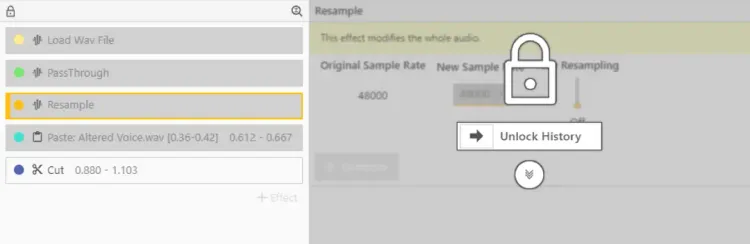
Change your mind
You can unlock the history, go back in time and modify any past edit. All subsequent changes will be automatically recomputed for you.
Get more done with
Voice AI
Our Voice AI tools can help you with your dubbing workflow. Transcribe, Voice Over, Text-To-Speech and Translate in no time.
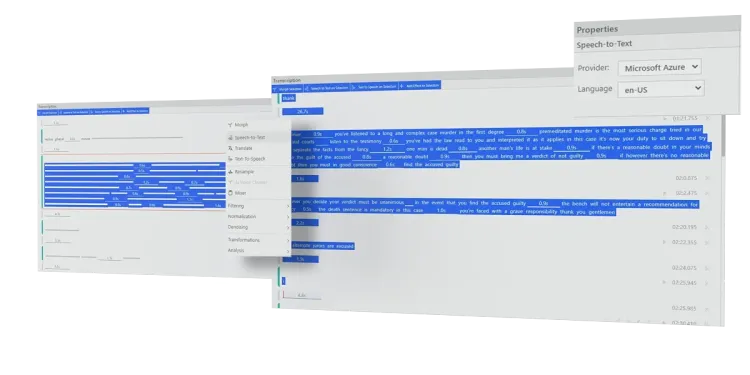
Transcribe
From personal audio notes to long meetings conversations, quick and accurate transcription in 75+ languages is just one click away.
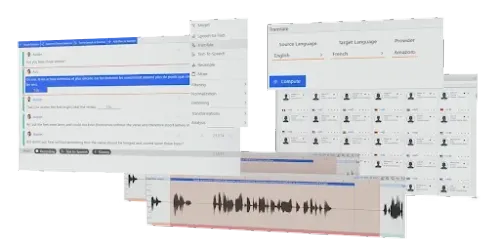
Translate
Translate your transcriptions in 75+ languages. It's quick and accurate. You can use the Translation to dub your content to another language.
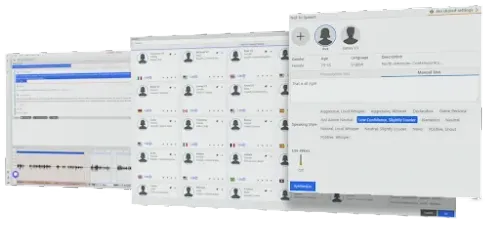
Add Voice-Over
Use life-like Text-To-Speech to add Voice-Over to your content in 70+ languages.
More features
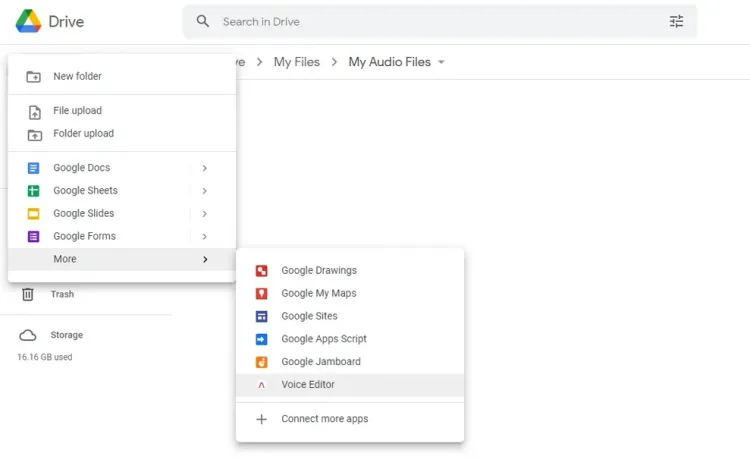
Google Drive integration
Voice Editor is fully integrated with Google Drive, so you can work anywhere and share easily your files, in all security.
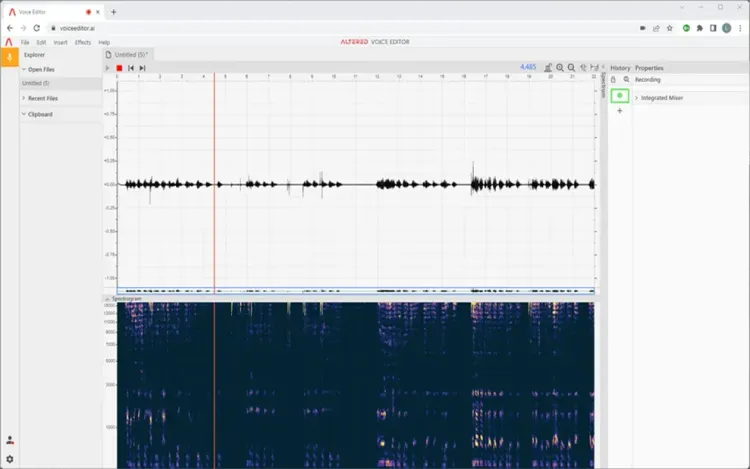
Record natively on the web
Voice Editor can record directly from the browser through the microphone or any other recording device.
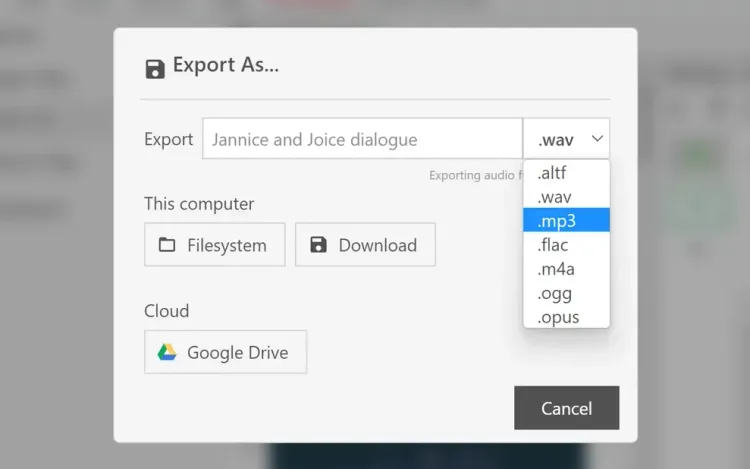
Import/Export in various formats
Import and export your files in many different formats, lossless and raw.
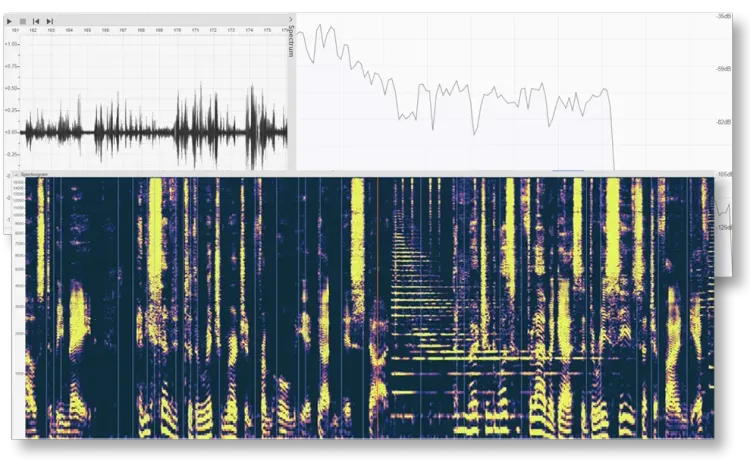
Spectral audio analysis
Spectrogram and spectrum visualisation are one click away, for detailed frequency analysis.

