
Real-Time Voice Changer for
Google Meet
Experience the seamless global connectivity of Google Meet like never before, paired with the innovative power of Altered Studio's Real-Time AI Voice Changer. Connect with friends, family, and colleagues in a whole new way. Transform your conversations, unleash your creativity, and reimagine real-time communication with Google Meet.
How to change
Google Meet Default Microphone
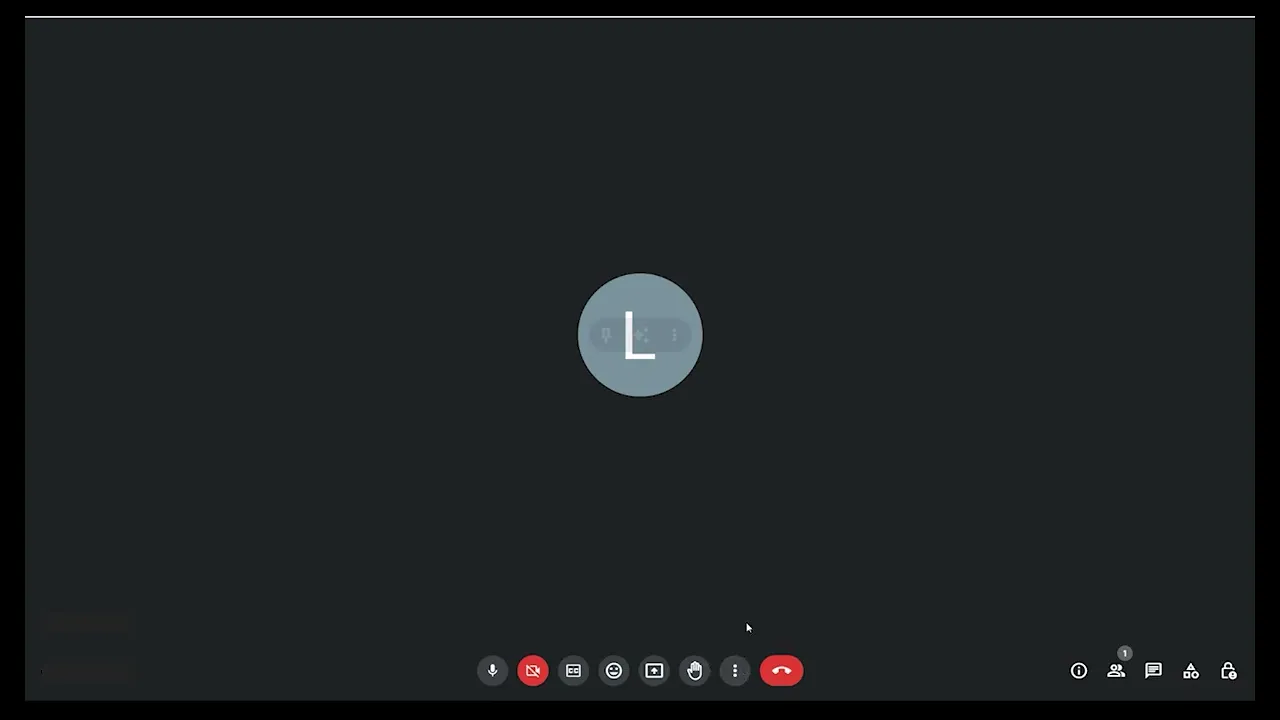
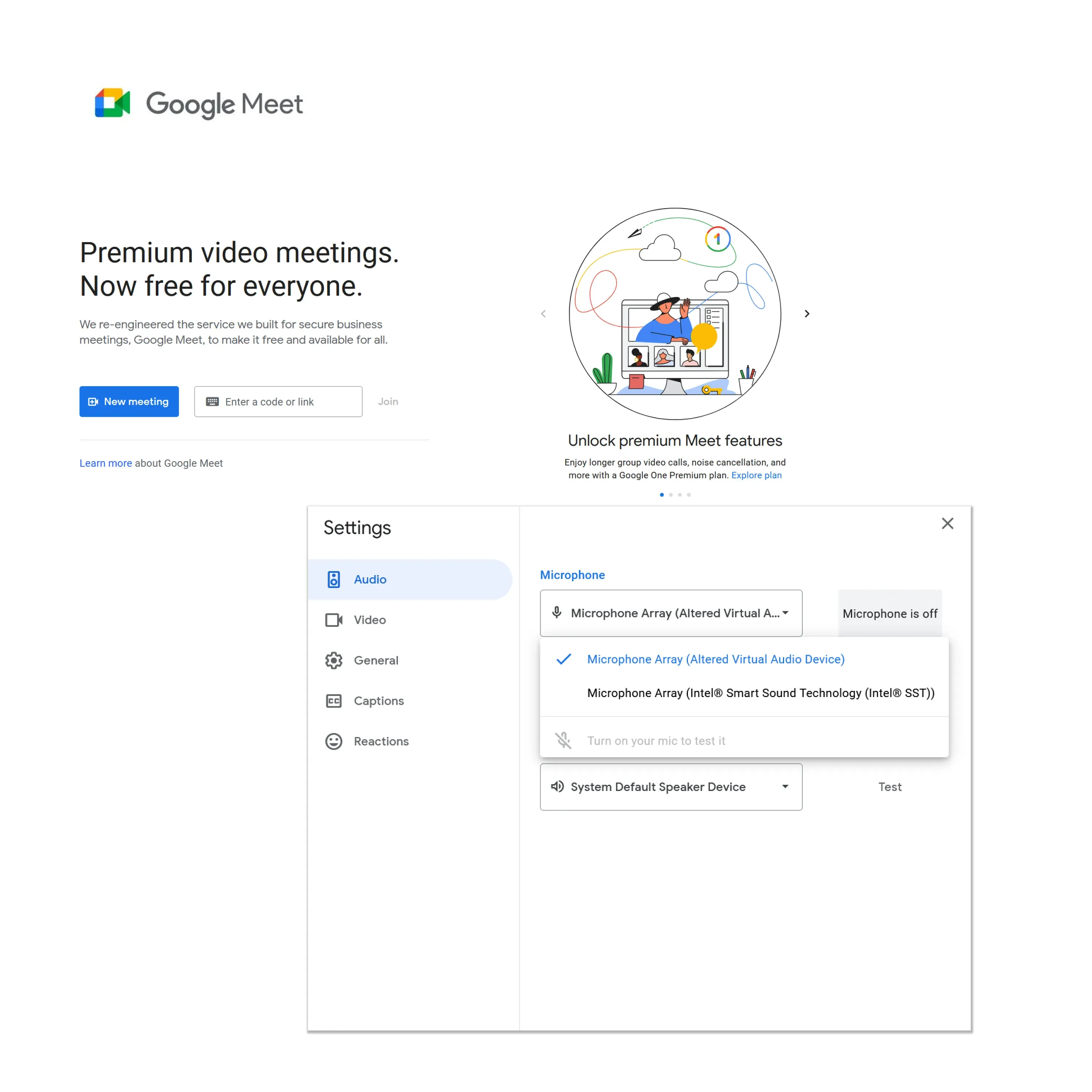
With Altered Studio Real-Time Voice Changer running, head to your Google Meet app:
- Click on the option button and select settings
- Select the Audio tab in the settings left menu
- Select Altered Virtual Audio Device from the Microphone drop-down list.

Experience
RealTime Pro
Transform yourwith Altered Real-Time Pro
- video calls
- voice chats
- voice calls
- video calls
Download for Windows
Copyright © 2022-2023 Altered. All rights reserved.











