
Real-Time Voice Changer for
Discord
Take your group chats on Discord to the next level with Altered Studio. Dive into a realm of creative voice modulation, perfect for immersing yourself in thrilling gaming adventures, or simply adding a playful twist to your conversations with friends. Your unique voice awaits, just a few clicks away.
How to change
Discord Default Microphone
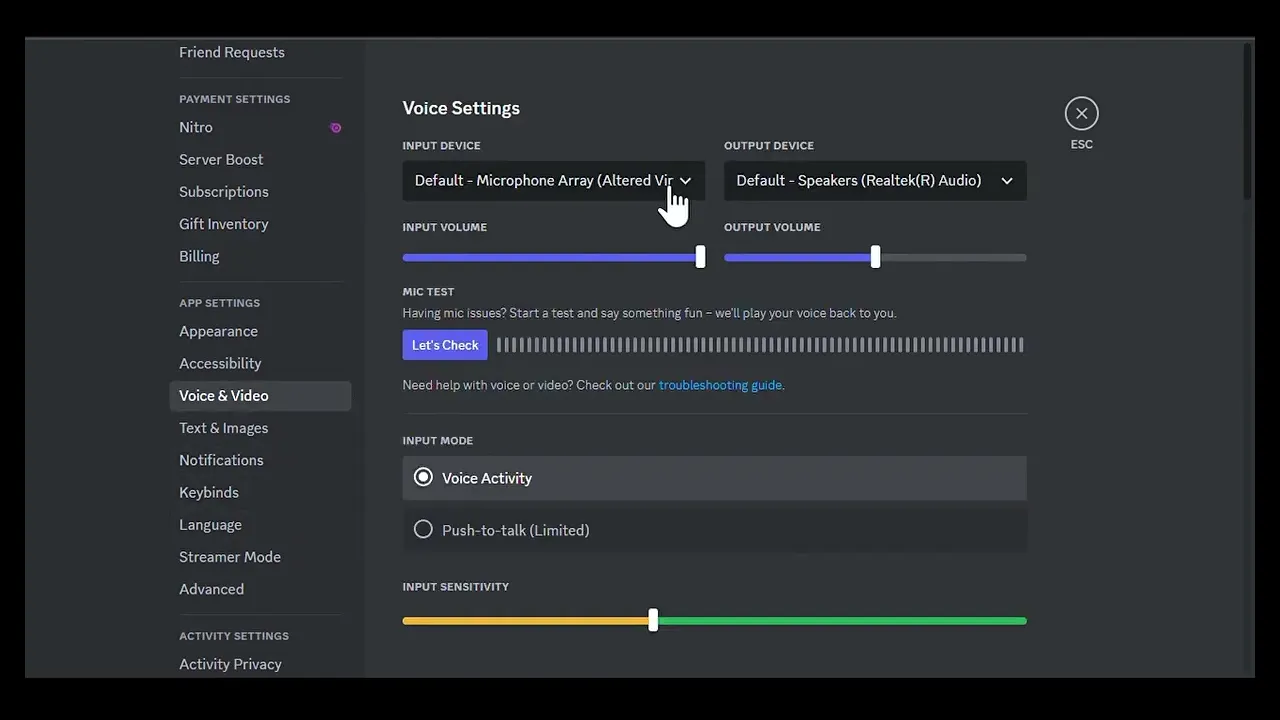
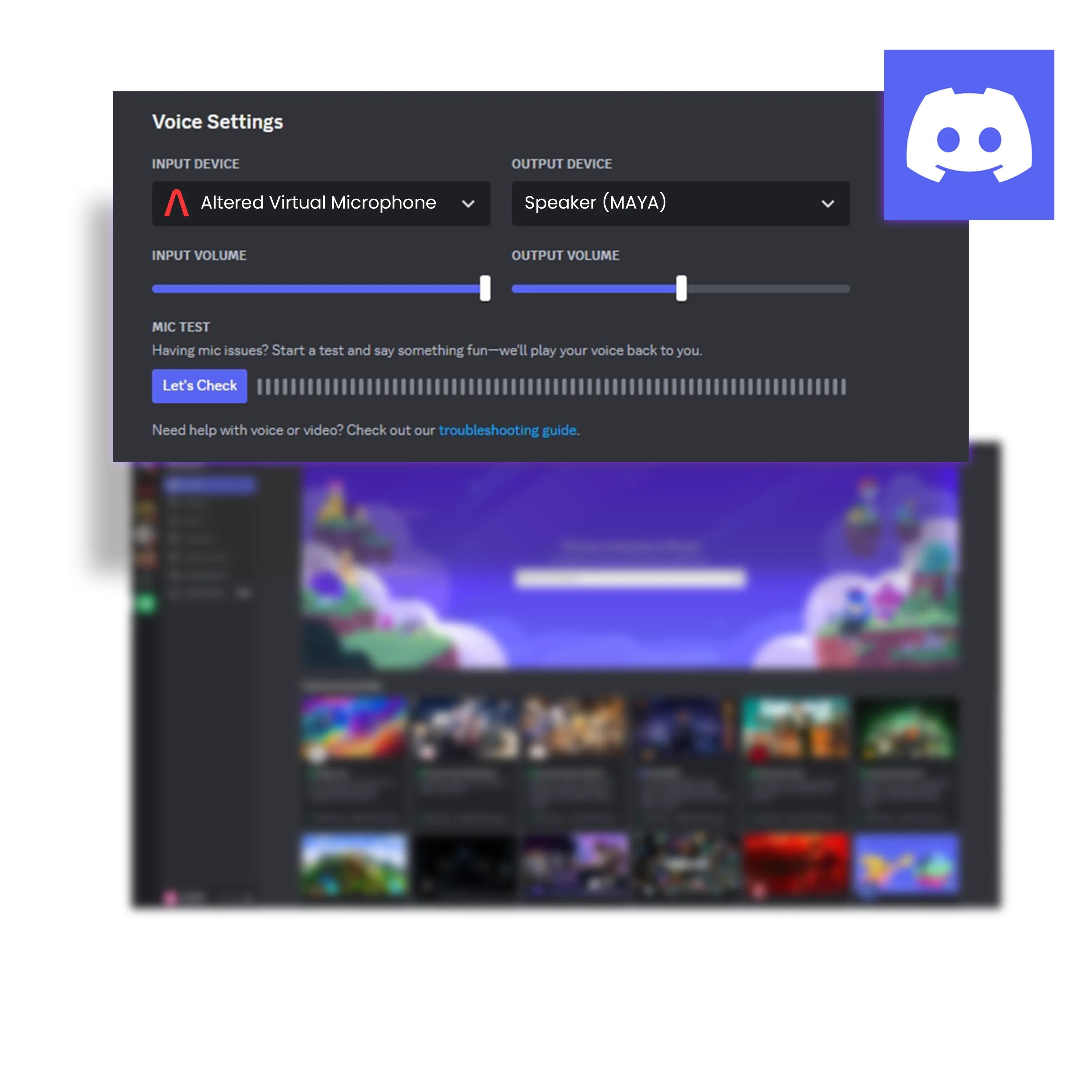
With Altered Studio Real-Time Voice Changer running, head to your Discord app:
- Open the Discord Settings by clicking the Gear icon in the lower left corner.
- Click Voice & Video in the settings menu, under App Settings
- From the Input Device dropdown, simply select Altered Virtual Microphone

Experience
RealTime Pro
Transform yourwith Altered Real-Time Pro
- video calls
- voice chats
- voice calls
- video calls
Download for Windows
Copyright © 2022-2023 Altered. All rights reserved.











