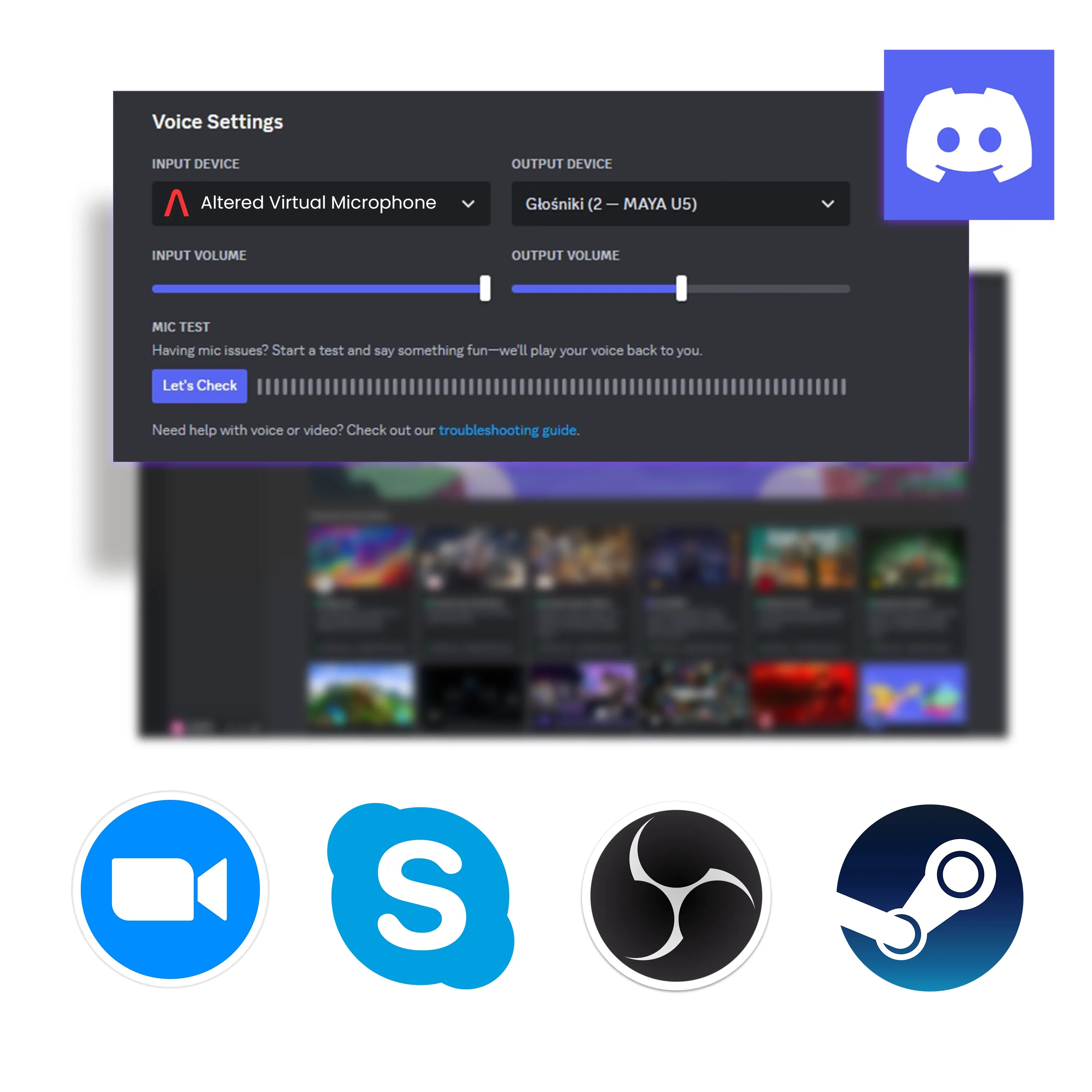How it works
Our cutting-edge Virtual Microphone lets you route your transformed voice into any application on Windows or Mac.
Low Latency
Our technology boasts the lowest latency in the market, allowing you to transform your voice seamlessly and without lag. Enjoy a truly immersive experience without the risk of double-talking.
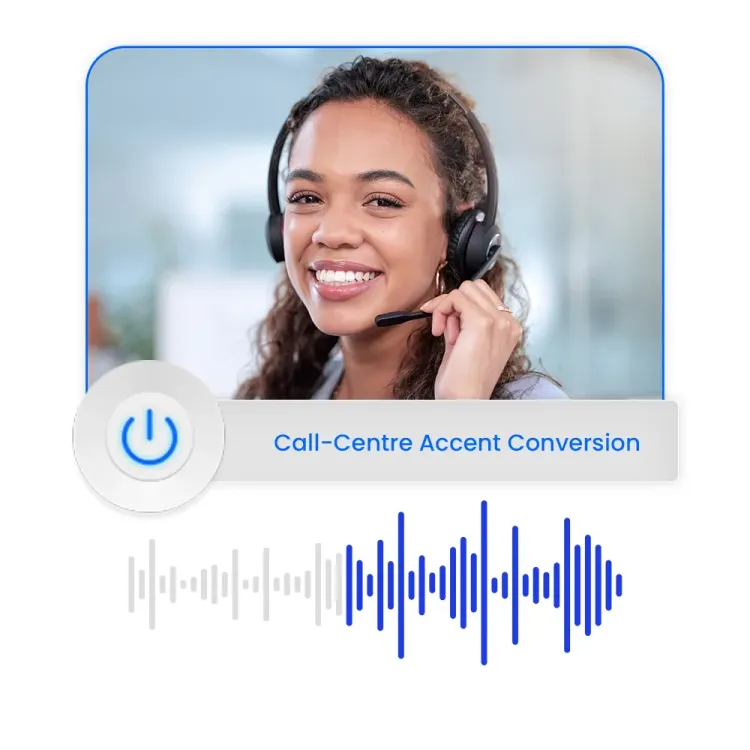
Break Accent Barriers
If how you sound is critical to your trade, use our Call-Centre Accent Translation technology to build stronger rapport and trust with clients from various regions.

Stays Local
Our Virtual Microphone works locally on your PC, using commodity CPUs. Your voice data never leaves your PC and stays private. Enterprise clients can also benefit from cloud-based computing.

Works Everywhere
Our AI Voice Changer functions as a Virtual Microphone that can be utilized by any Windows or Mac application or game. It works with all voice or video conferencing platforms, like Discord, Zoom, Microsoft Teams, and Google Meet, as well as with video games like Minecraft, Fortnite, Among Us, League of Legends, etc.

Noise Reduction
Our technology is also equipped with real-time Noise Reduction , ensuring that you sound crisp and clear, wherever you are.
Requirements
Ensure your system meets these requirements for optimal Euphonia performance
CPU Requirements
MinimumRequirements
RecommendedFor Best Performance
Audio Equipment
RequiredHeadset Setup
RecommendedProfessional Models
Operating System Support
Windows
macOS

Experience
RealTime Pro
- video calls
- voice chats
- voice calls
- video calls